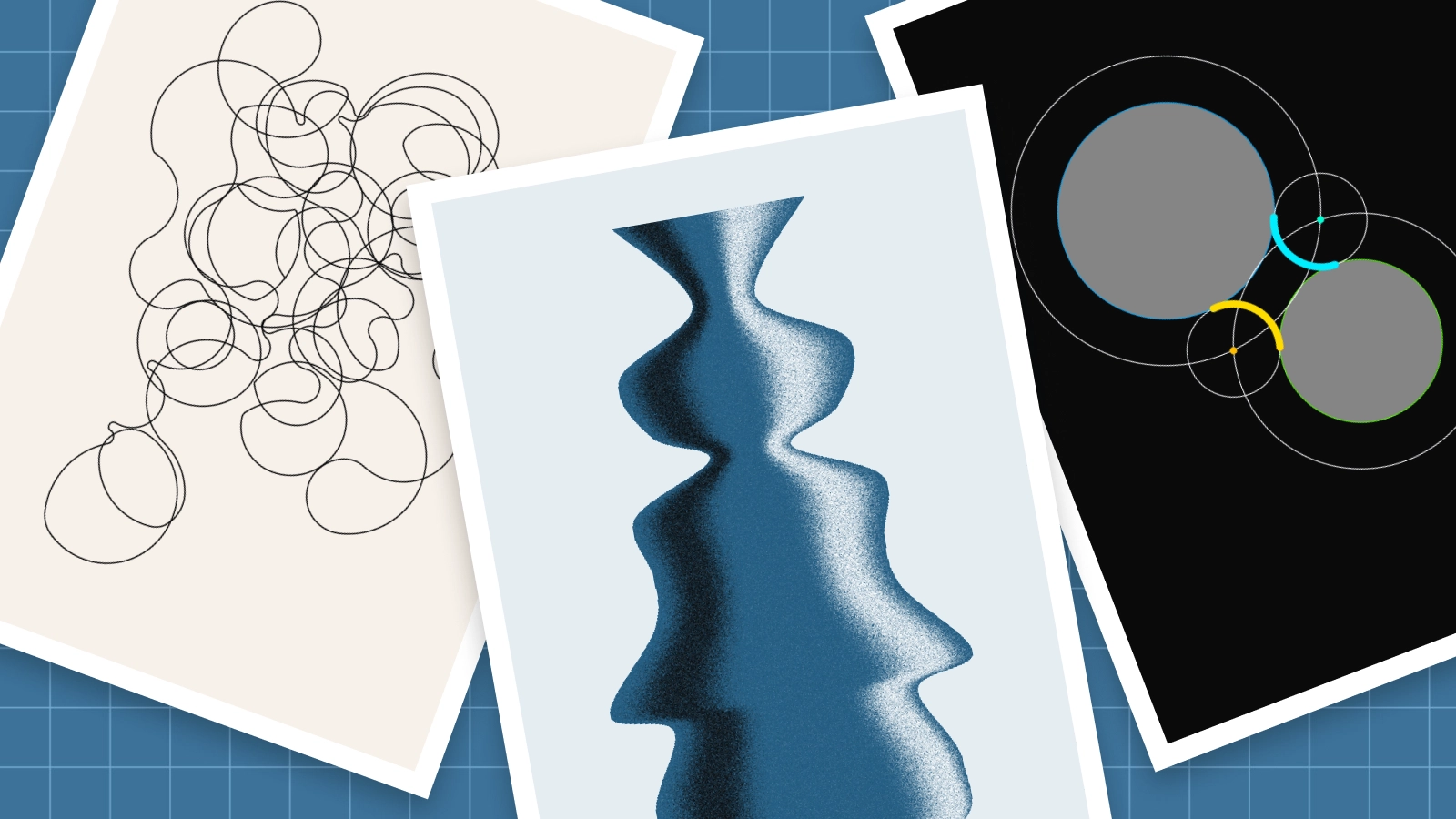This is a first post in a new series where I give an update about what I’m currently working on. Sometimes it takes a while before I release a new work but behind the scenes I’m always tinkering with some stuff. In this post you’ll read about how I have started using Figjam as a sketchbook and see some work in progress. From generative pottery, creating random scribbles to adding tangent math to my library ;)
Figjam as a sketchbook
In contrast to the design process of my day to day job where I fill whole canvasses with all my iterations of f.e. interface designs the generative design process isn’t very visual. All generative work gets lost inside of folders & git commits never to be seen again. I wanted to make this process more visual so I can make connections between results and come up with new ideas. For that I used FigJam - an online whiteboard tool from Figma - where I can paste reference imagery, drop current renders, add sticky notes for todos/ideas and make quick pencil annotations.
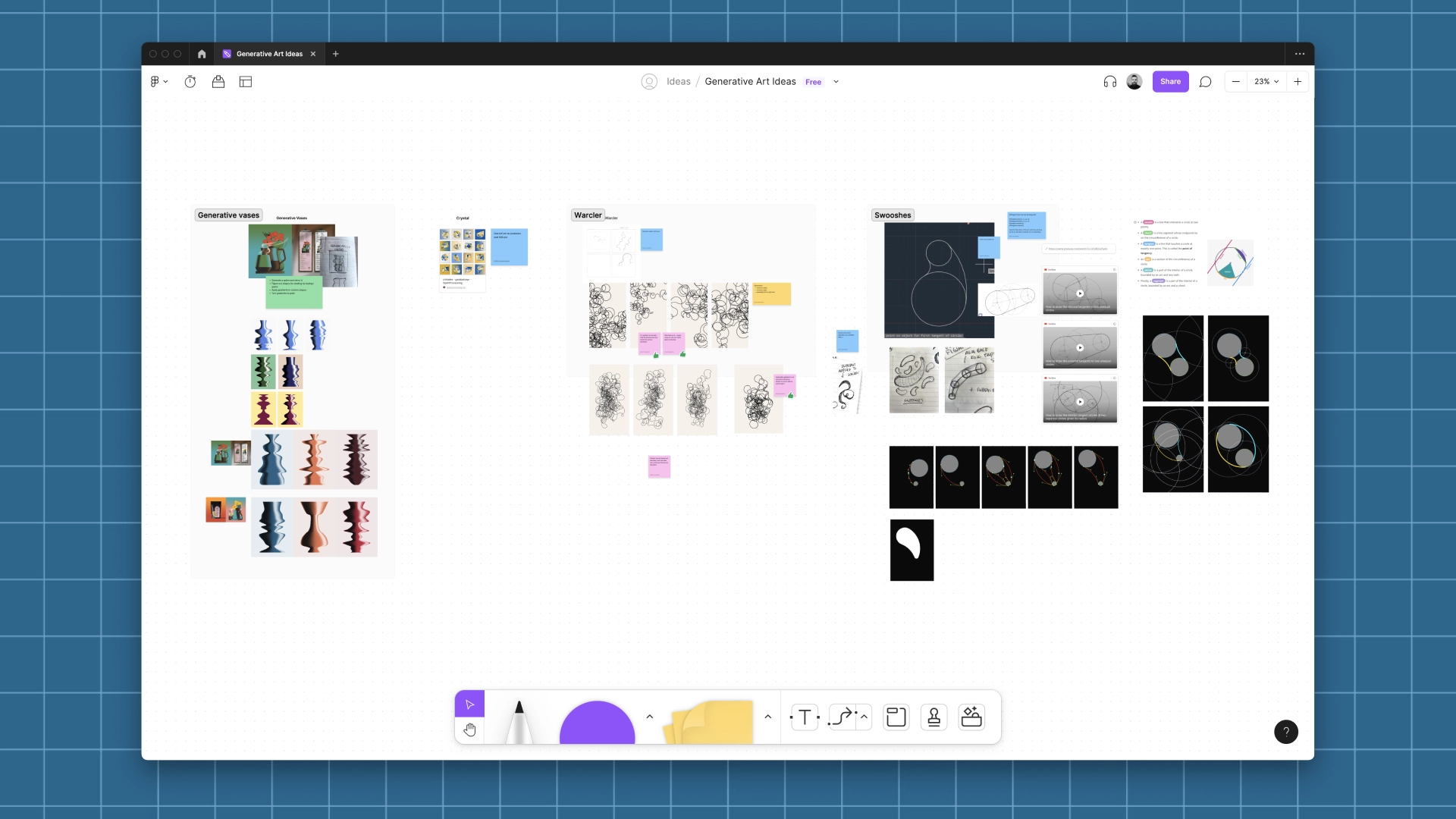 Figjam board as a sketchbook
Figjam board as a sketchbook
Generative pottery
I came across some cool illustration work which almost looked like 3D due to the way grain was used for shading. This sparked the idea to see if could come up with something similar but generative. I started with generating bezier points and mirror them to generate a vase like 2D shape. Then I applied shading with layers of gradients created with PeasyGradients. These gradients were then converted to grain texture with the method that I created for my work ‘Granular’. I still need to look at the coloring and shaping of the vase so I can finish this work.
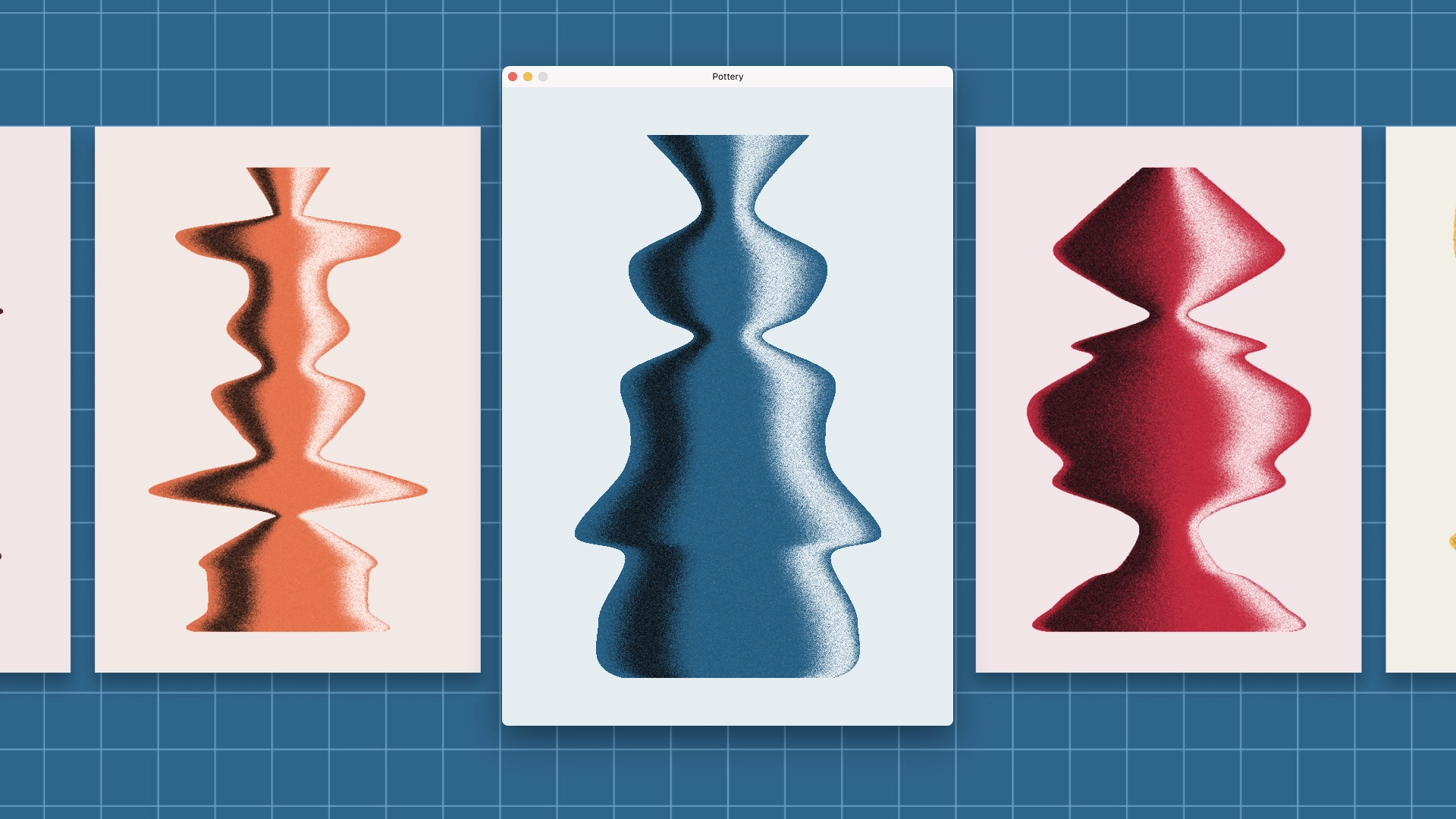 Generative pottery in progress
Generative pottery in progress
Warcler
A bit of a funny name - this changes day to day - but Warcler is a combination of ‘Walker’ and ‘Arcs’. I’m basically trying to create a ‘Random walker’ by using arcs. For this I use a lot of trignometry and doing a lot of checks to see where the 'Random walker' is going. I’m experimenting with making the arcs more scribbly so it looks more hand-drawn but I’m not sure if I want to go into that direction.
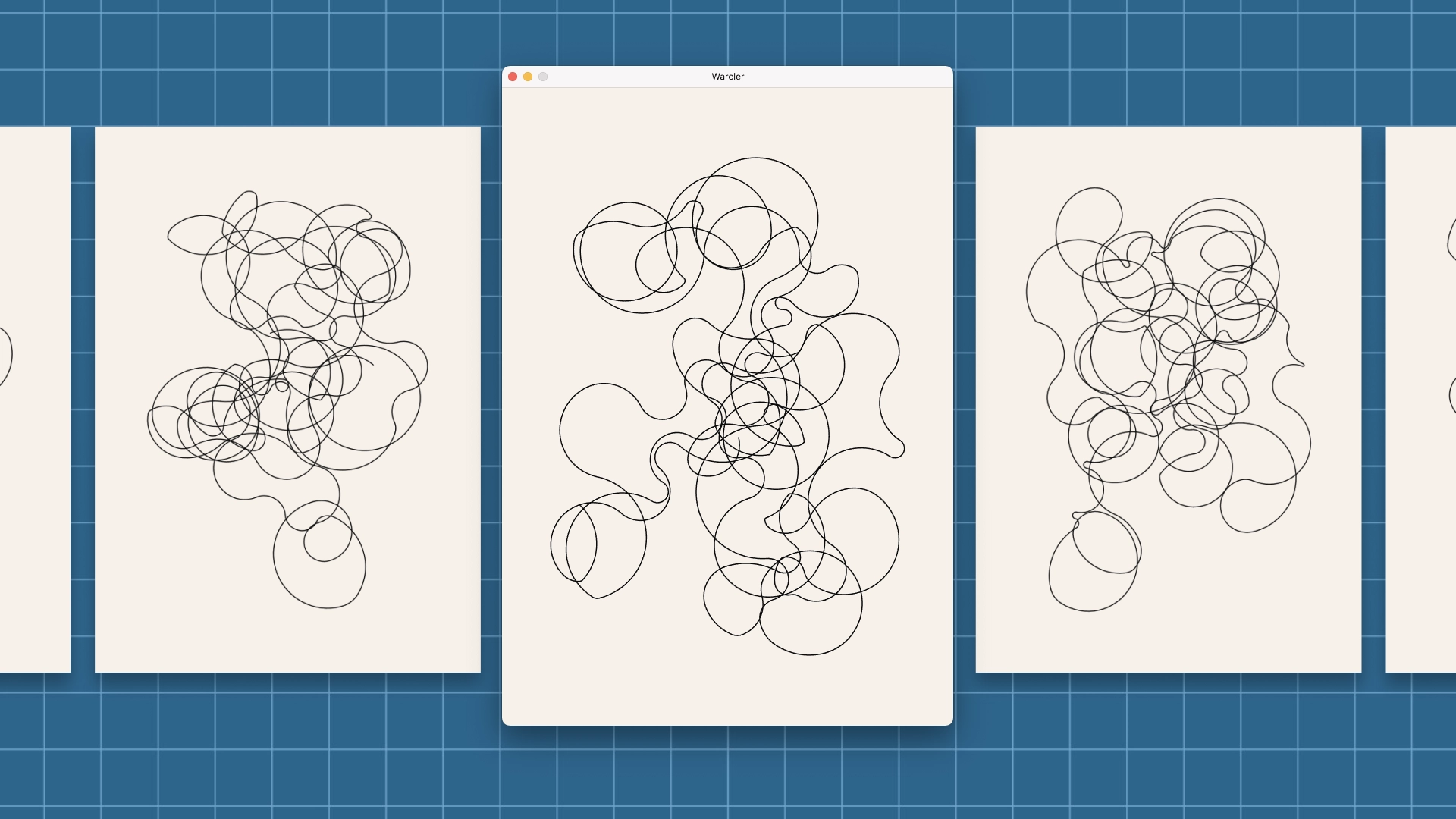 Warcler - Random walker using arcs (WIP)
Warcler - Random walker using arcs (WIP)
Tangents
Working on Warcler I needed to dive deeper into some geometric concepts like joining arcs and calculating interior and exterior tangents. I have dabbled around with this in the past but I have noticed that this experience got lost over time. Since this could be helpful for other projects I went back into studying these concepts. The YouTube channel Arthur Geometry was very helpful during this process. With the videos and some code of one of my old projects I created several functions that help me calculate and draw various tangents. I’m currently adding these algorithms to my Processing Java library so I can use it in other projects.
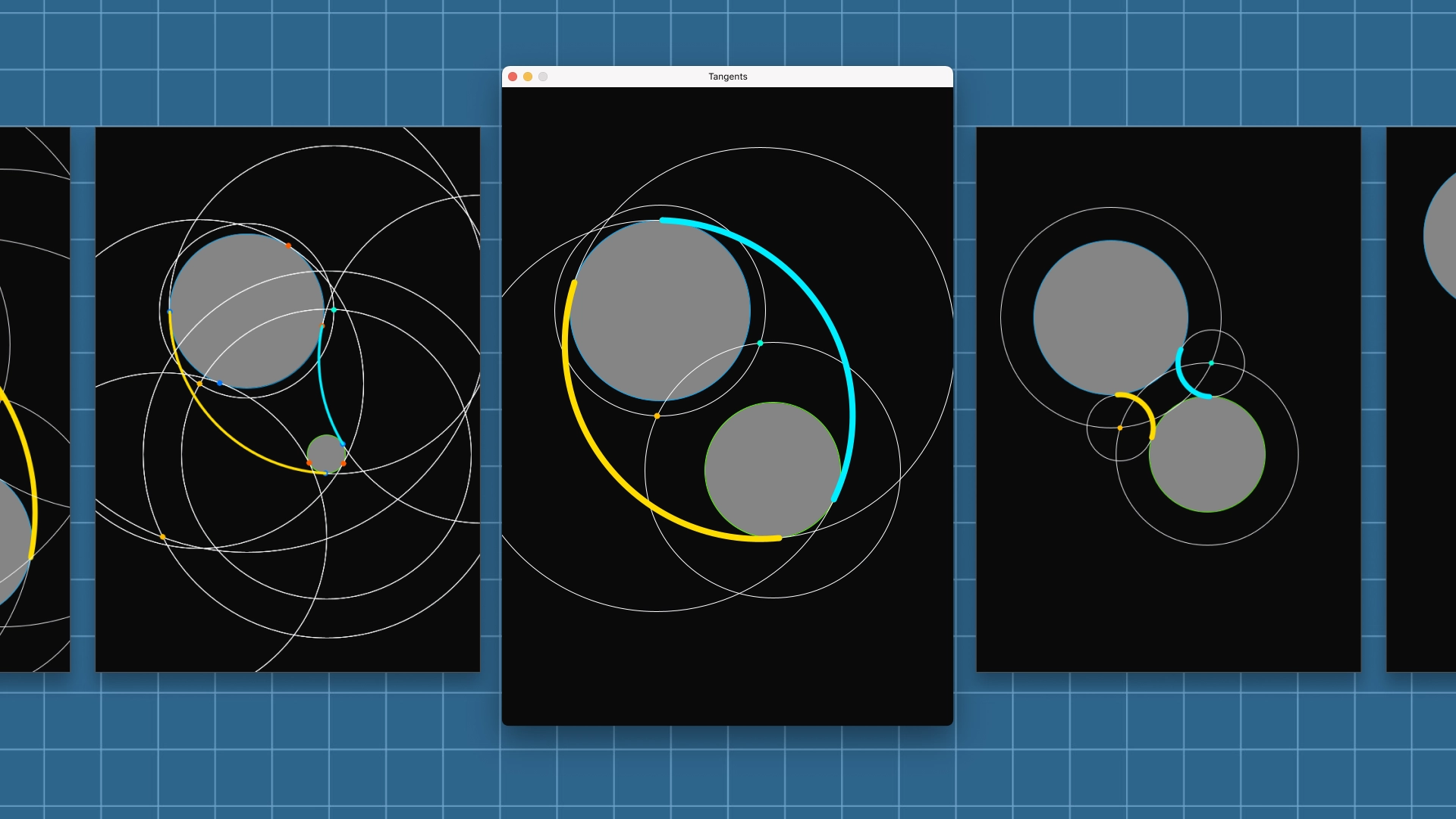 Tangents - Screenshots of testing various tangents
Tangents - Screenshots of testing various tangents
That’s the update! If you have any questions, ideas or remarks please let me now via socials or DM ;)