ITR.01 / Start
Starting off with creating straight, corner and cap tiles and placing them on a grid. When chosen randomly you can already see that they sometimes join and form a 'worm' like shape (or a noodle, a snake, etc).
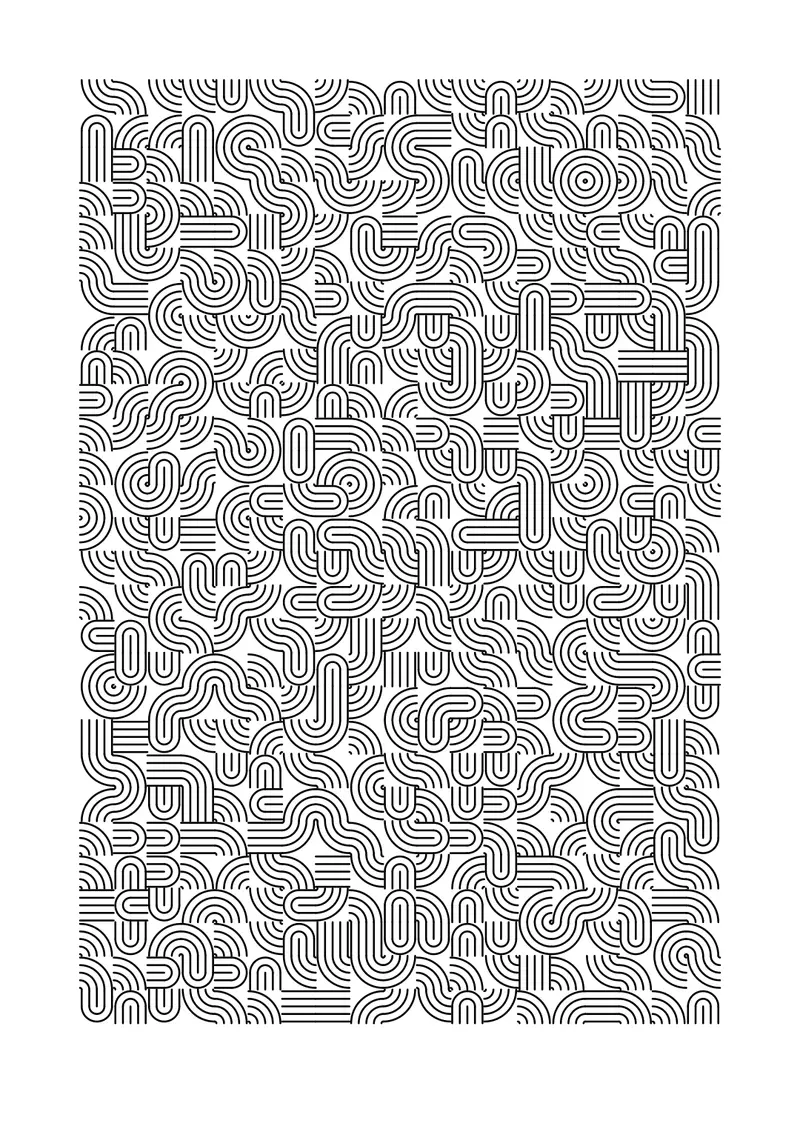
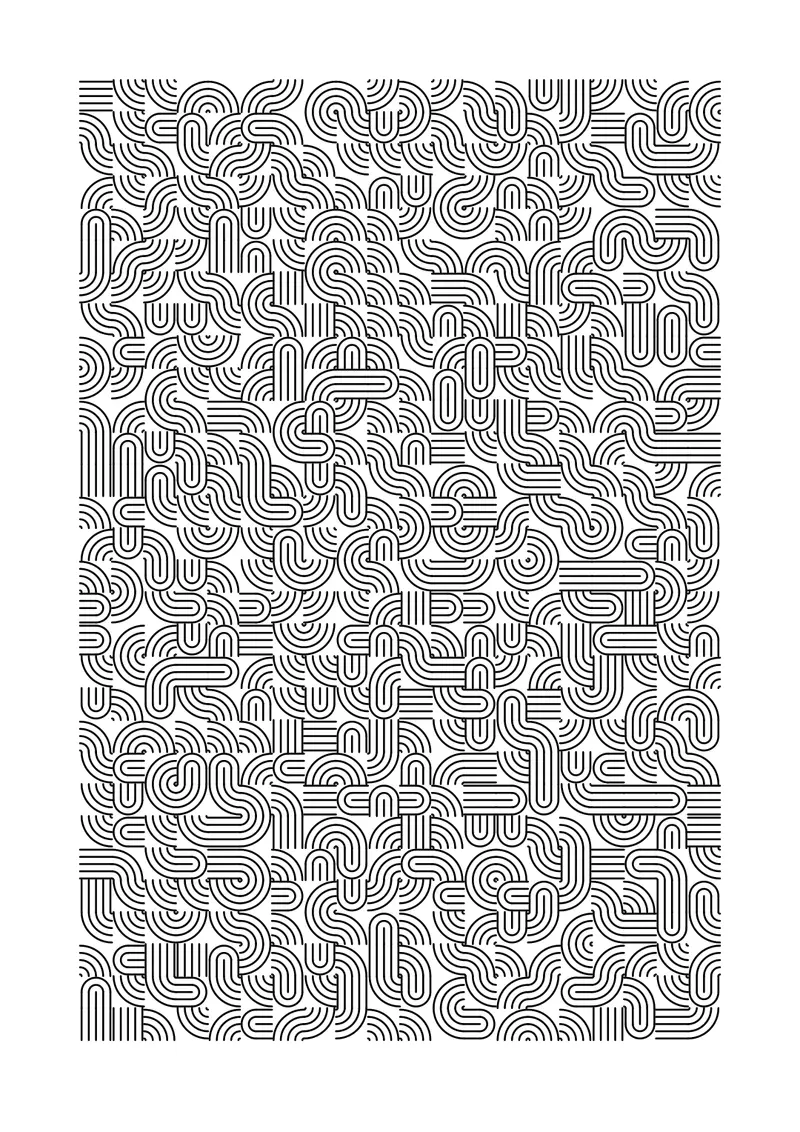
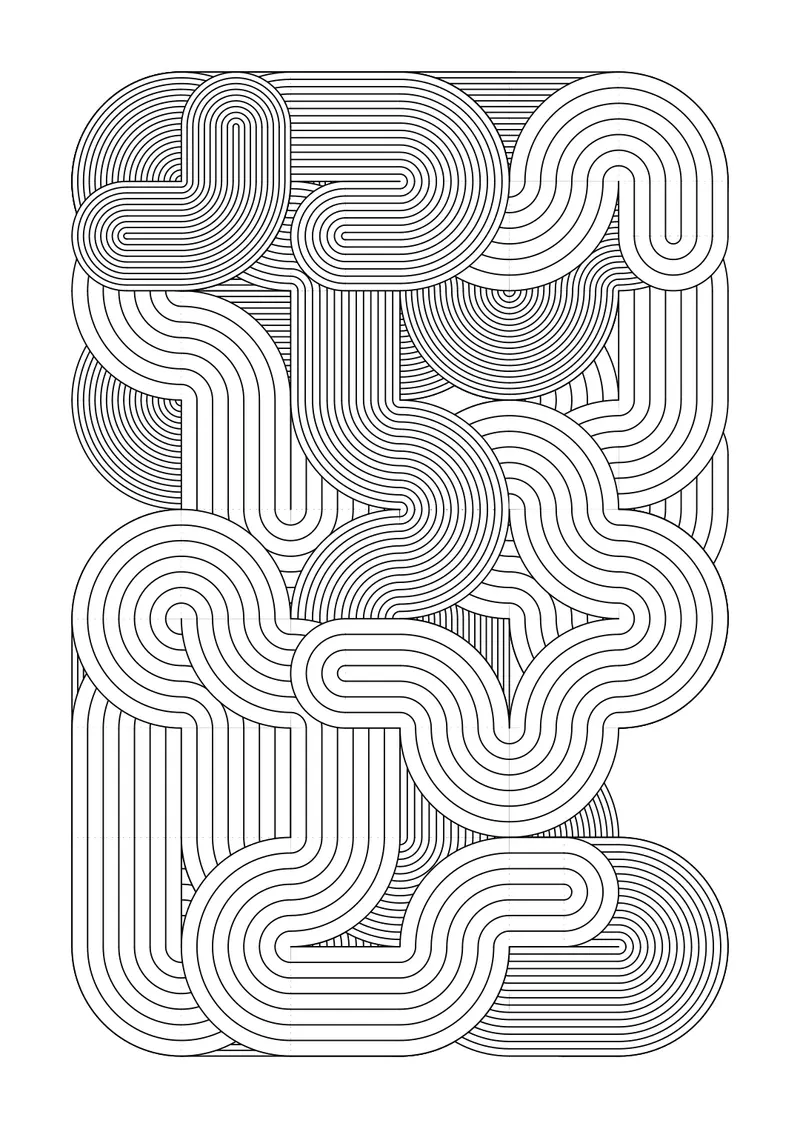
Starting off with creating straight, corner and cap tiles and placing them on a grid. When chosen randomly you can already see that they sometimes join and form a 'worm' like shape (or a noodle, a snake, etc).
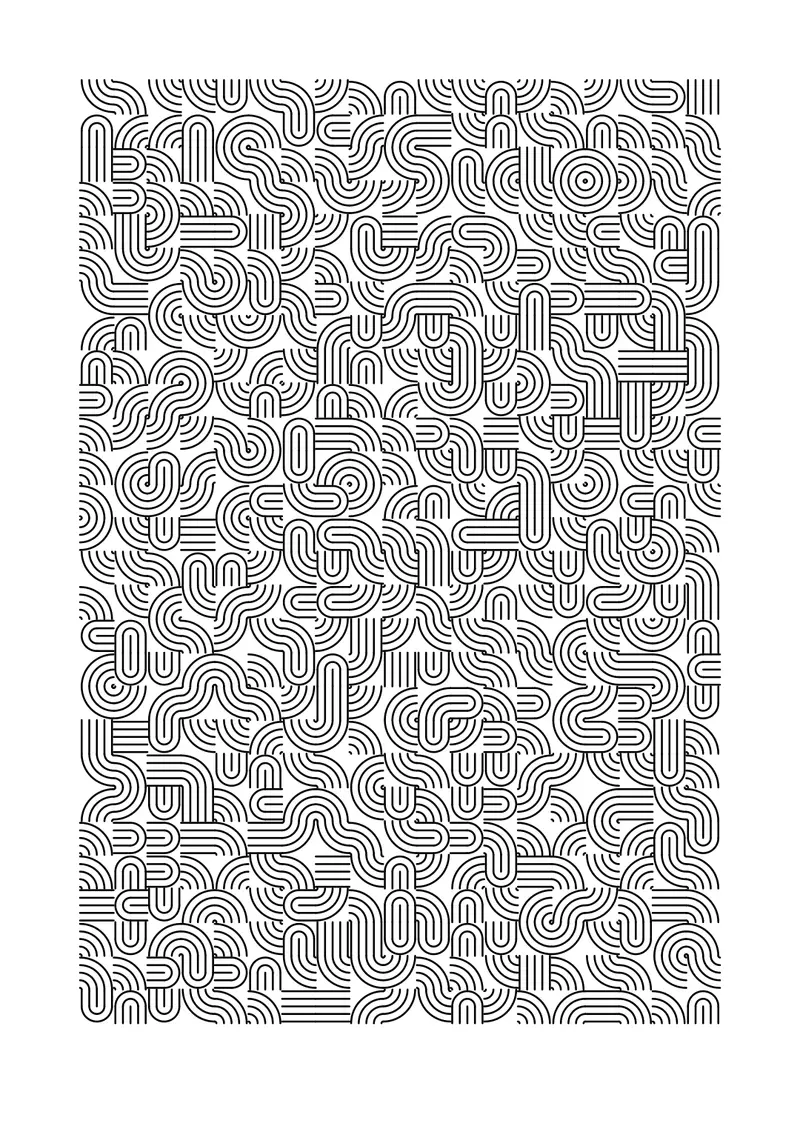
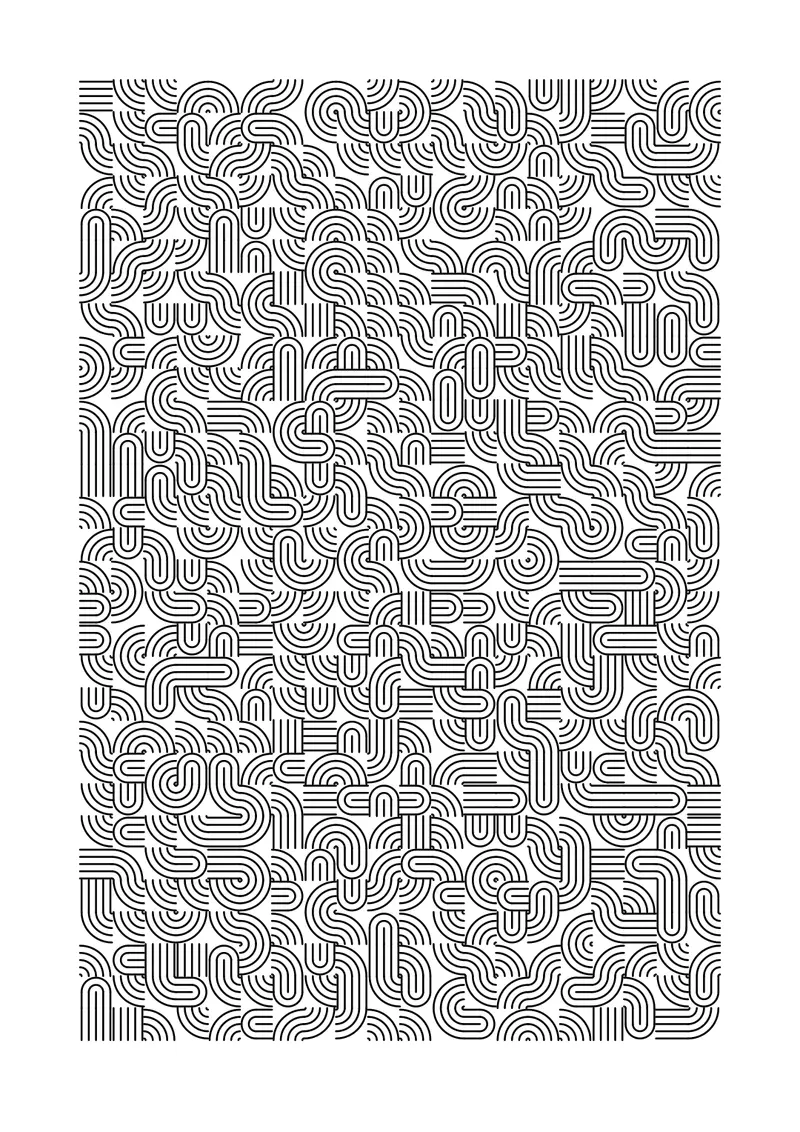
I created a Worm class that starts of with a 'Cap' tile that's pointing to one of four directions (up, right, down, left). The Worm class then decides what the next tile should be - should it be a corner to the right or left or are we going forward in the same direction. The class aswell checks if the tile is too close to a border, then it will make sure the worm turns around so to speak.
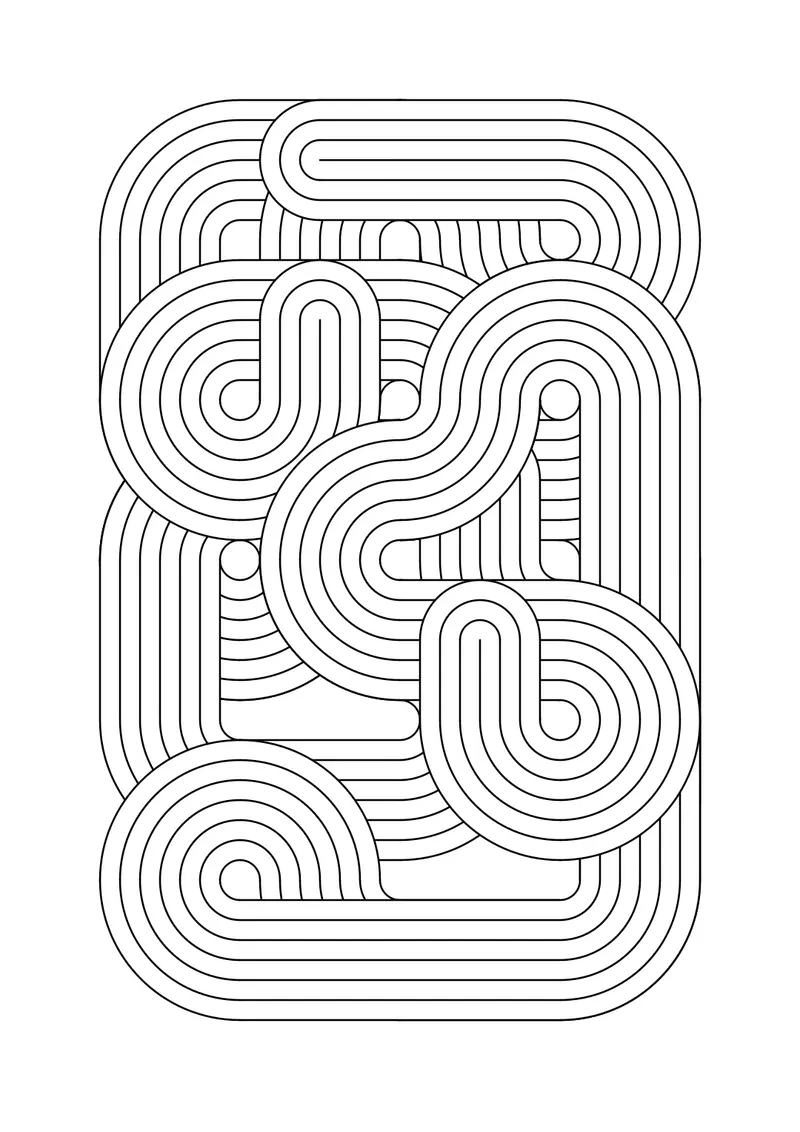
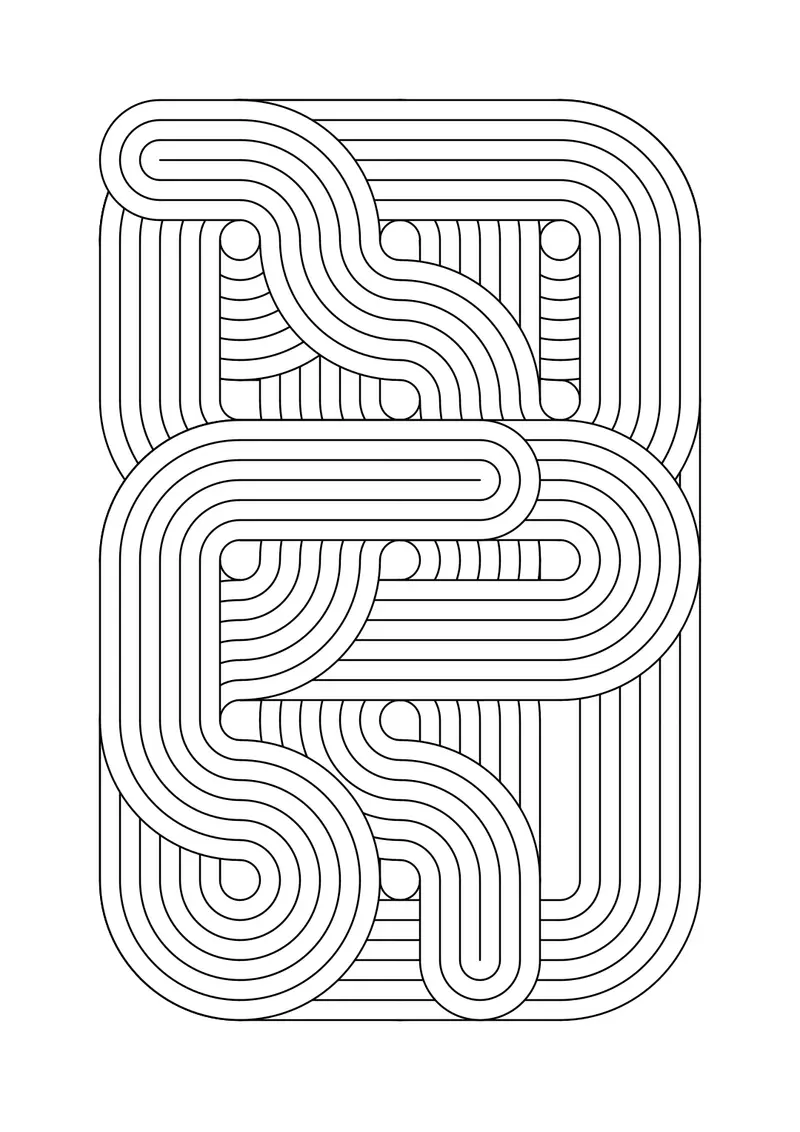
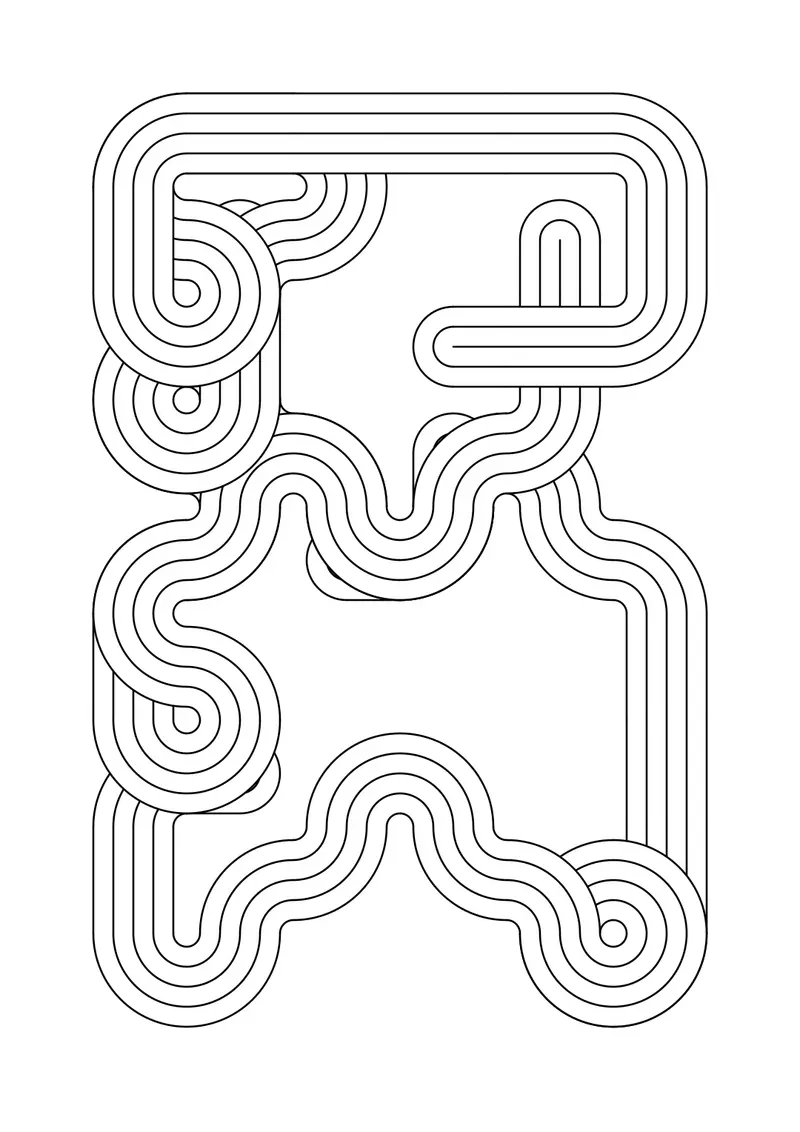
What happens if you create multiple worms with varying weights and segment counts and draw them together so they intertwine.
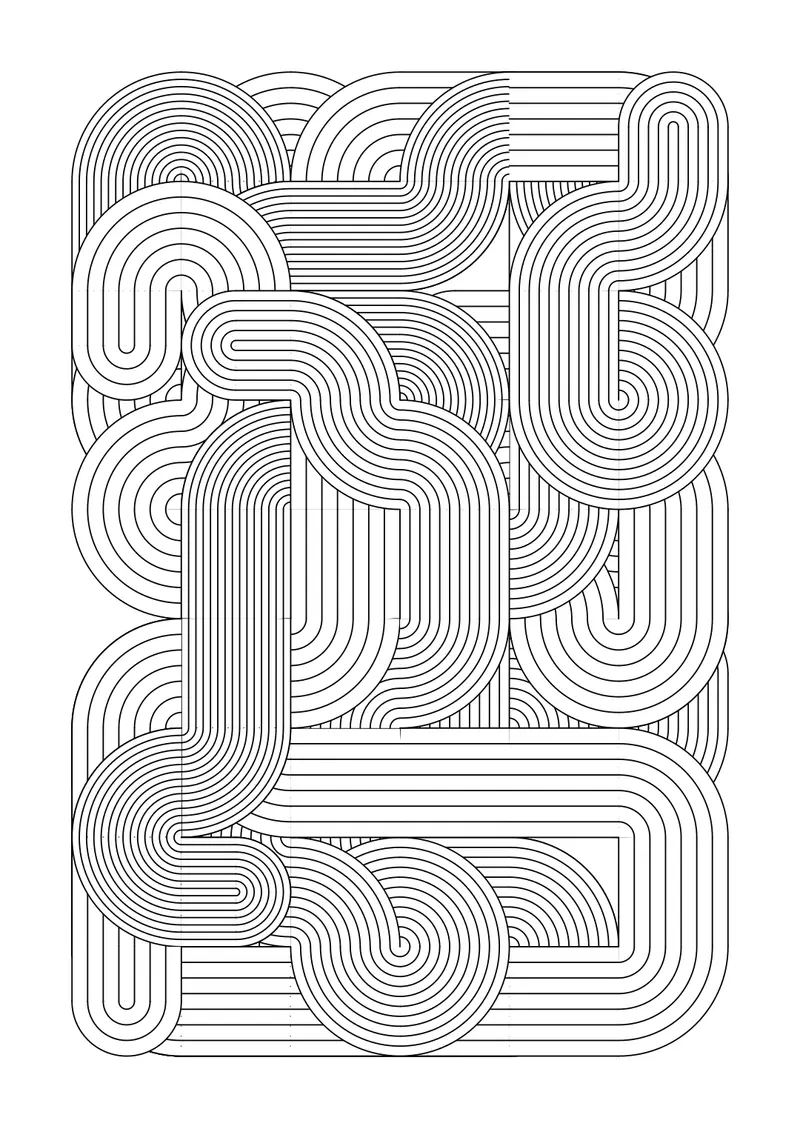
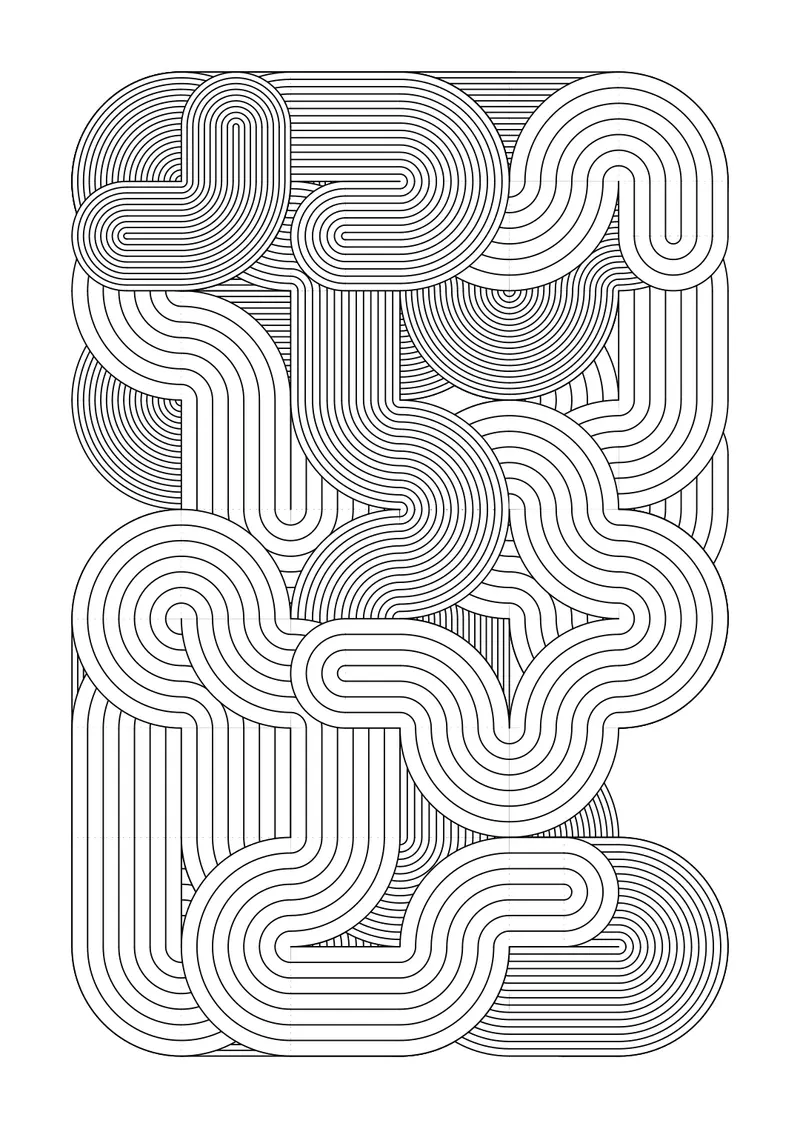
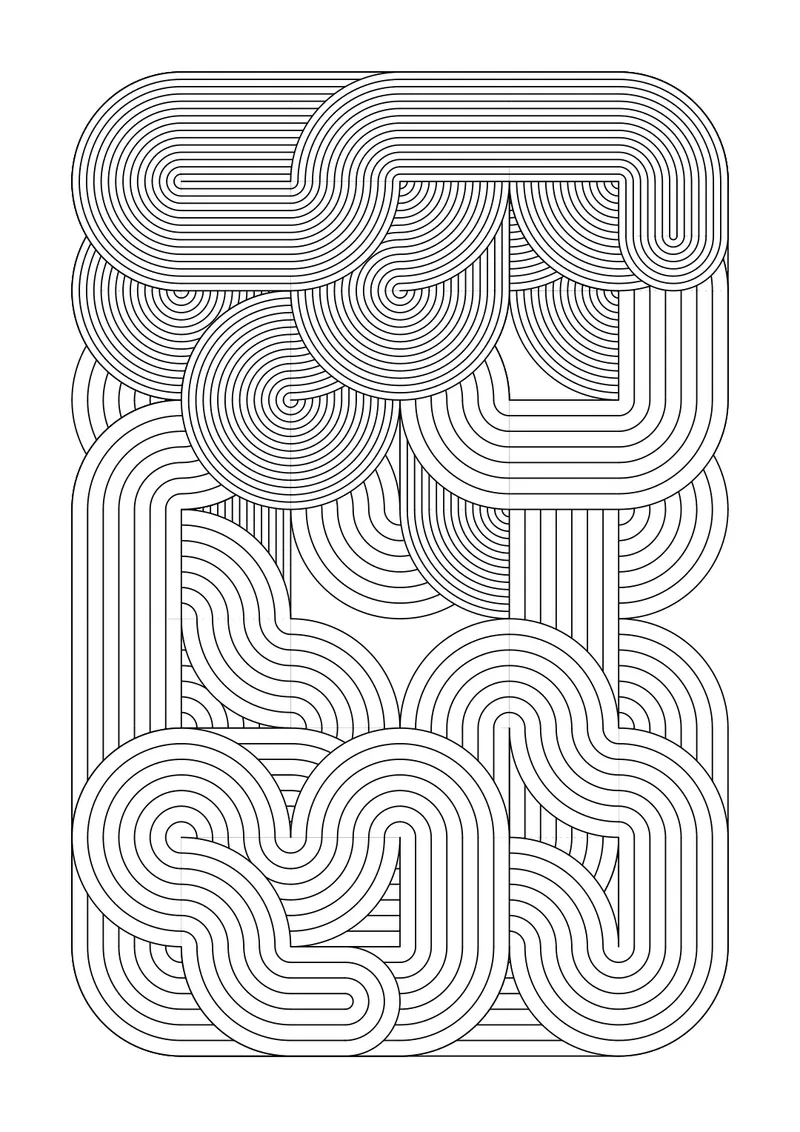
Taking a short break from the Wormen algorithm after running into some plotting issues—mainly due to the many overlapping lines and filled shapes, I needed proper hidden line removal (occlusion). I usually use vpype for plot optimization, and its occult plugin has been useful in the past, but this time it couldn’t handle using fill-only shapes to do the hidden line removal. Switching to the Axidraw/NextDraw extension in Inkscape gave better results, though it occasionally altered the original lines too much. So I decided to build my own tool. With a helpful AI-assisted start, I ended up creating a custom solution using Paper.js and Clipper.js that fits this specific need much better.
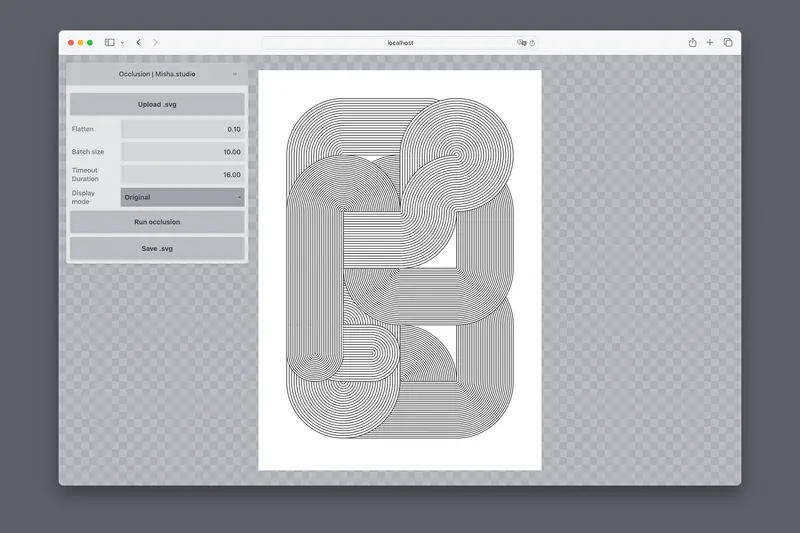
Testing the hidden line removal tool I created.
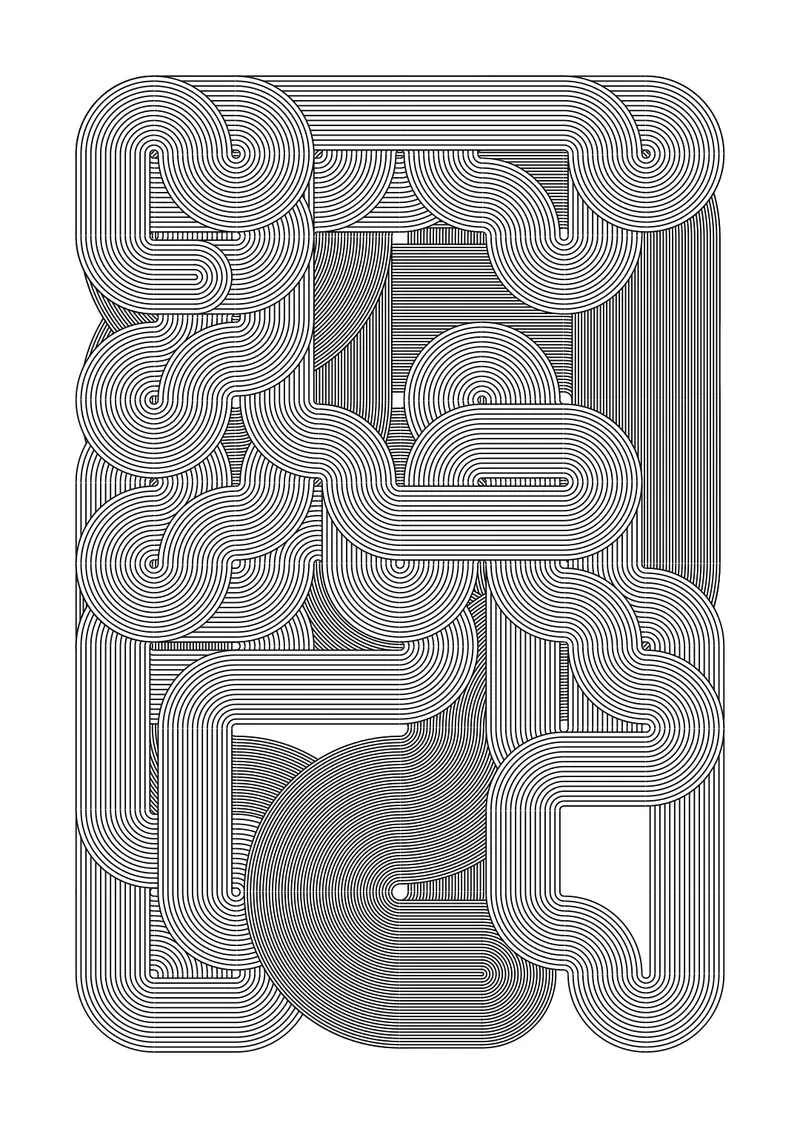
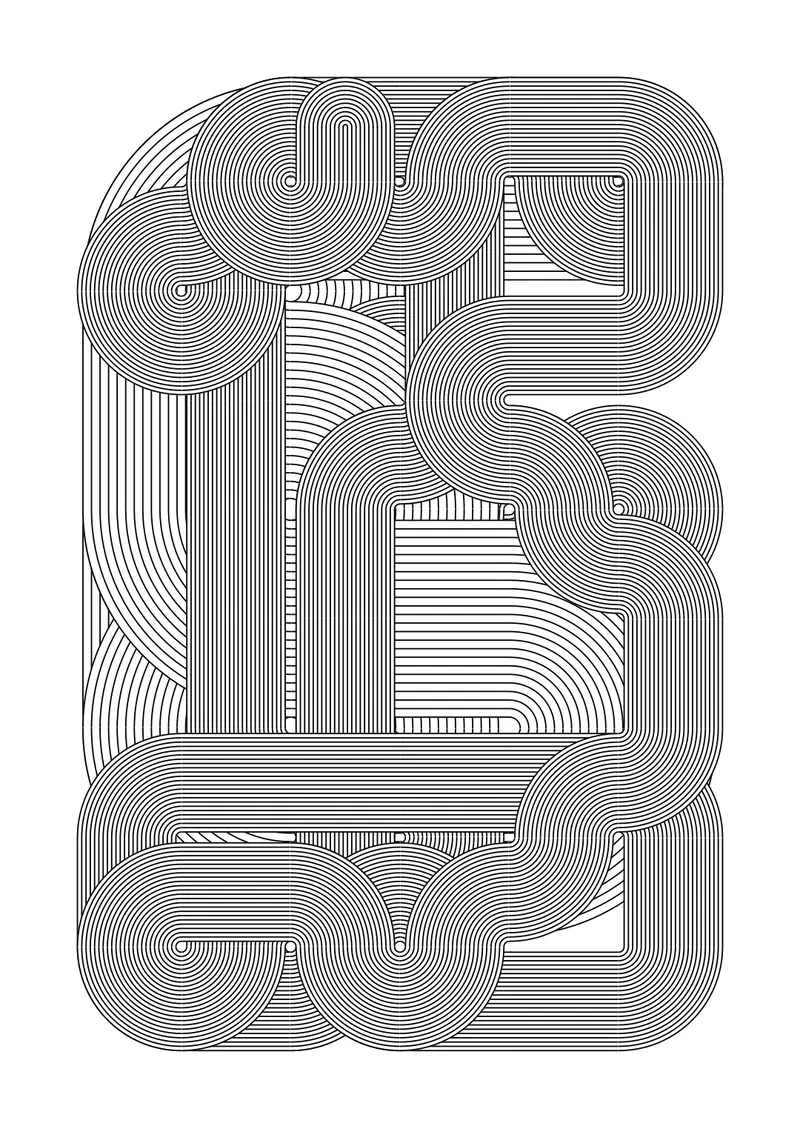
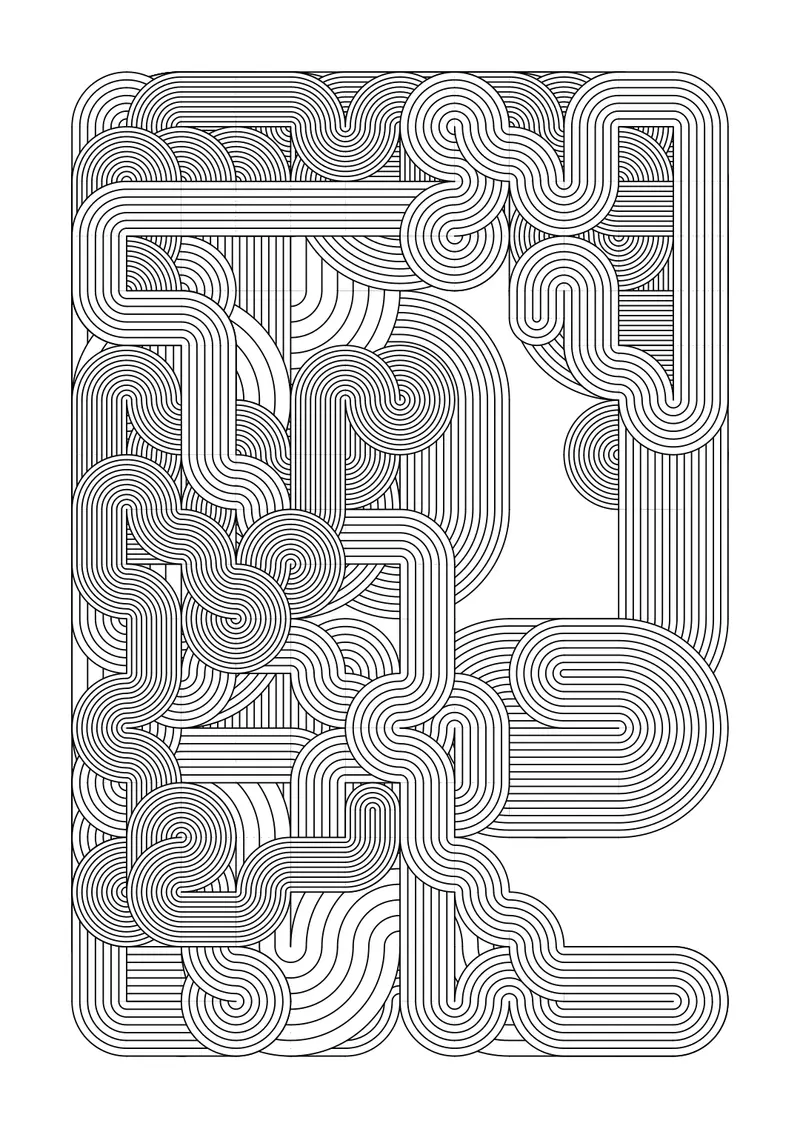
Turning down the parameters. Less is more.
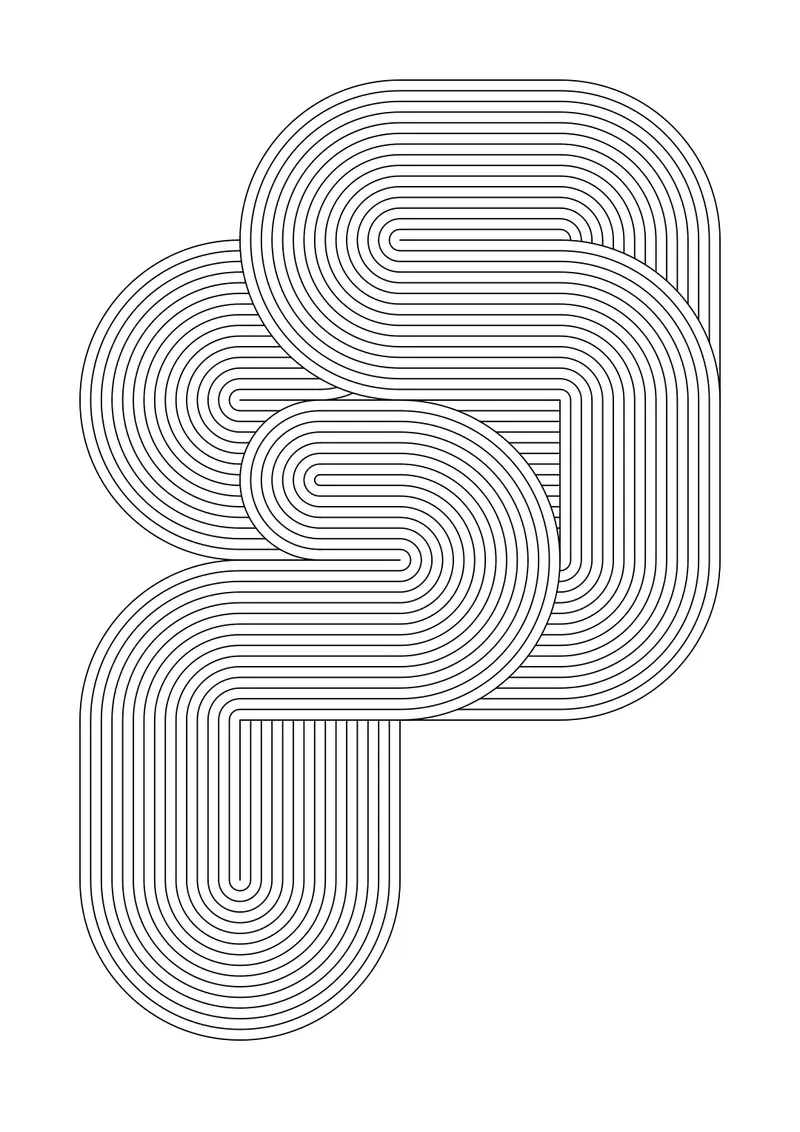
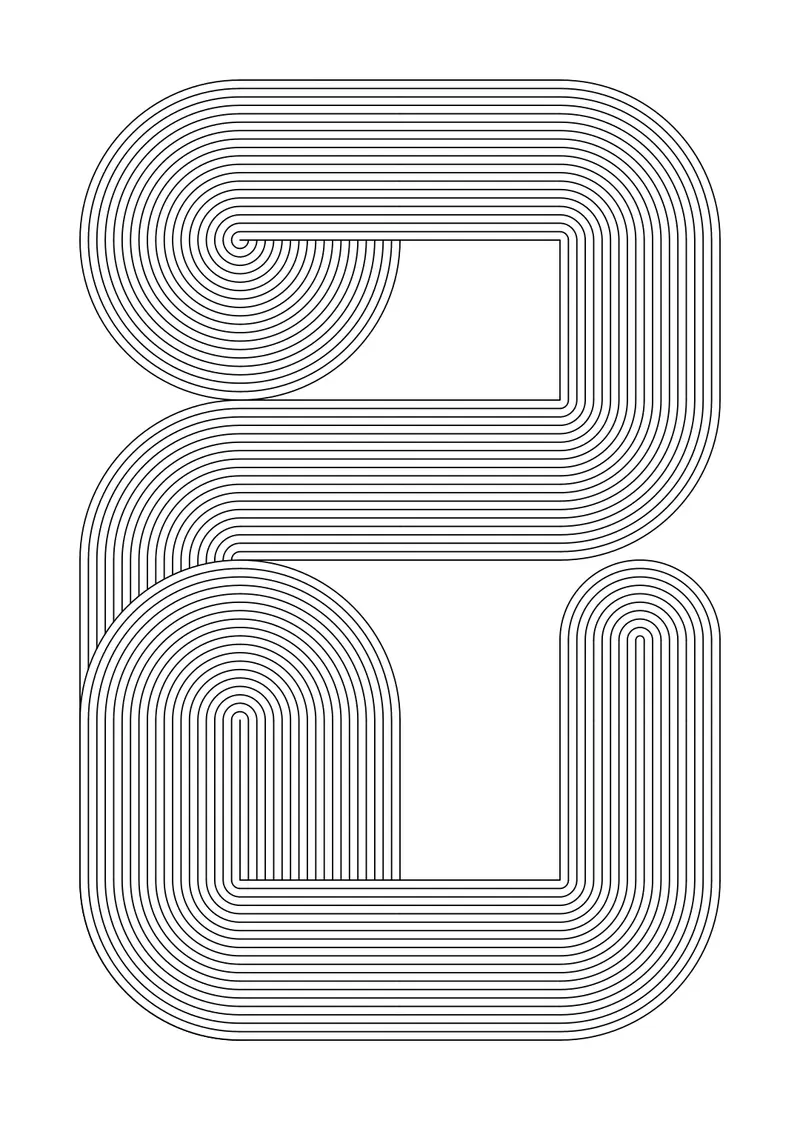
What happens when the corner elements becomes more blocky?
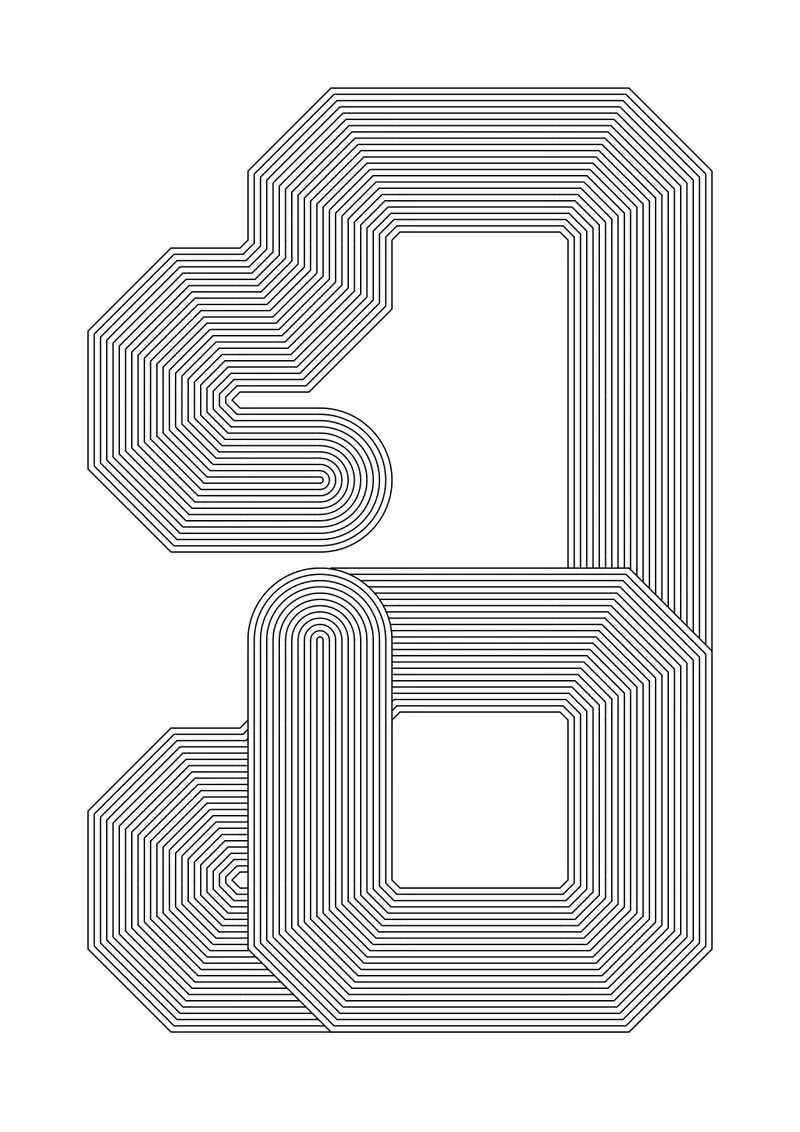
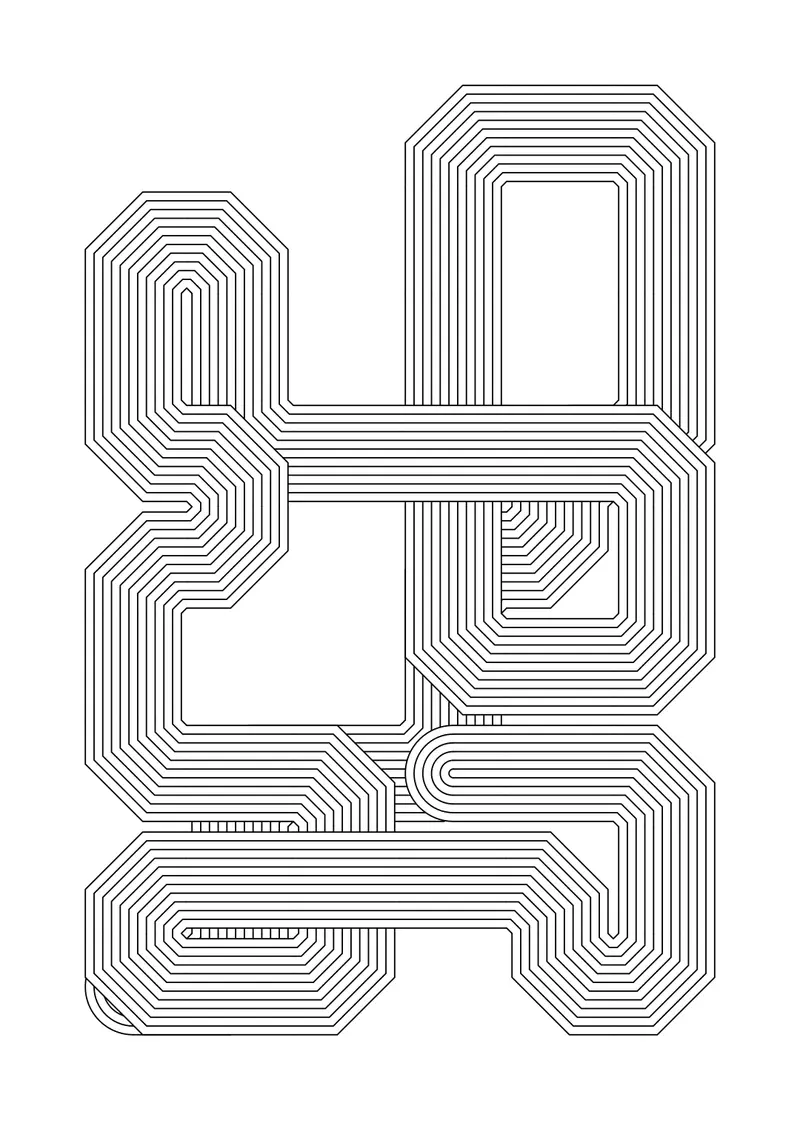
Or what if corners fold over themselves?
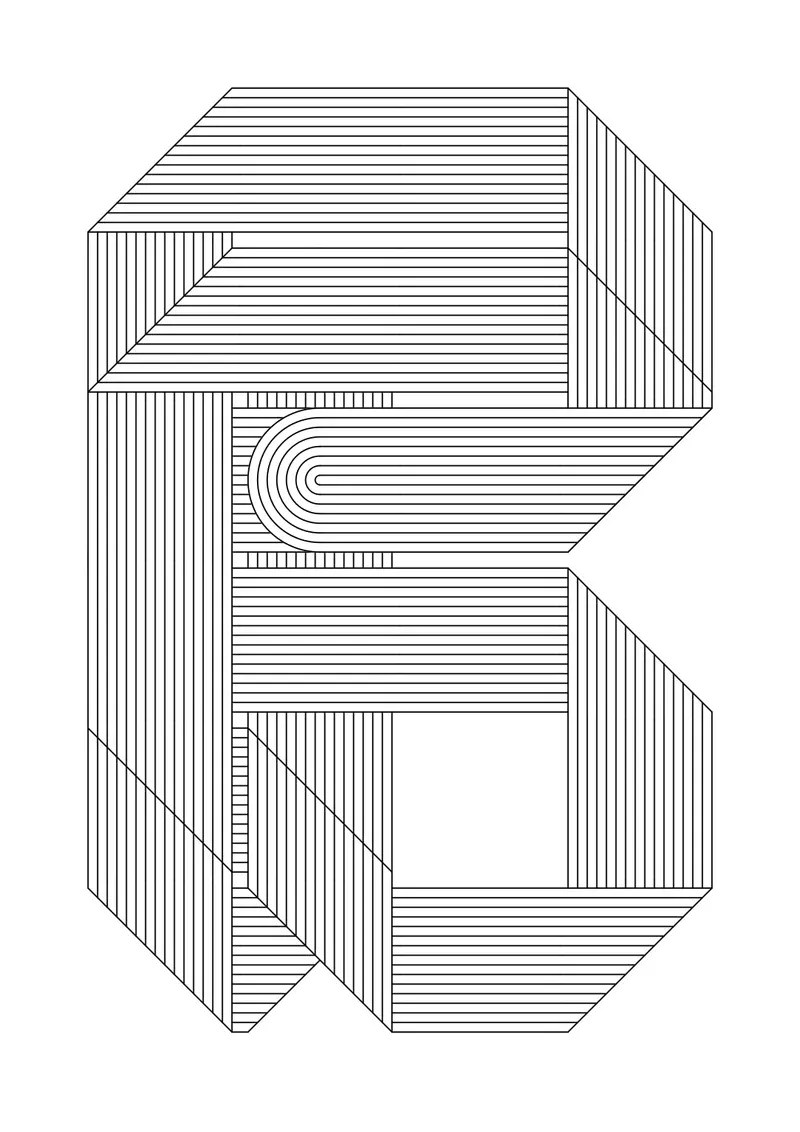
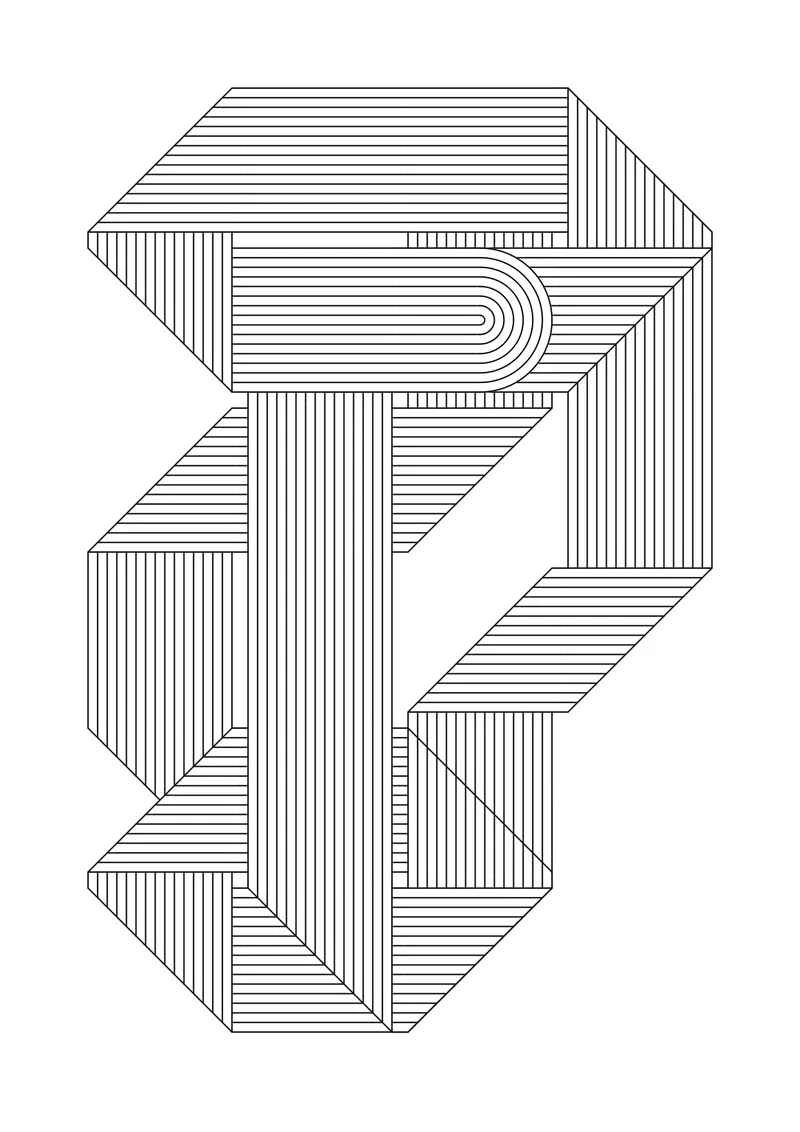
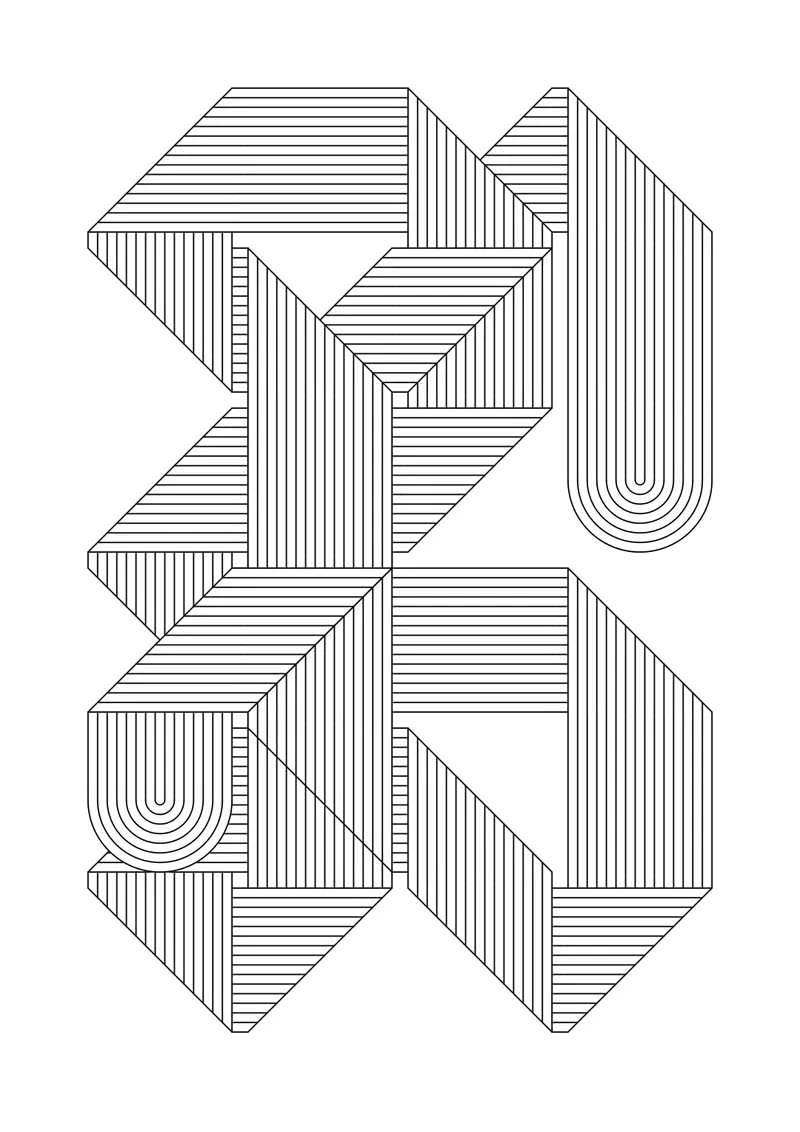
For collaborations, custom requests, or general inquiries please feel free to reach out via: contact@misha.studio or one of my socials.